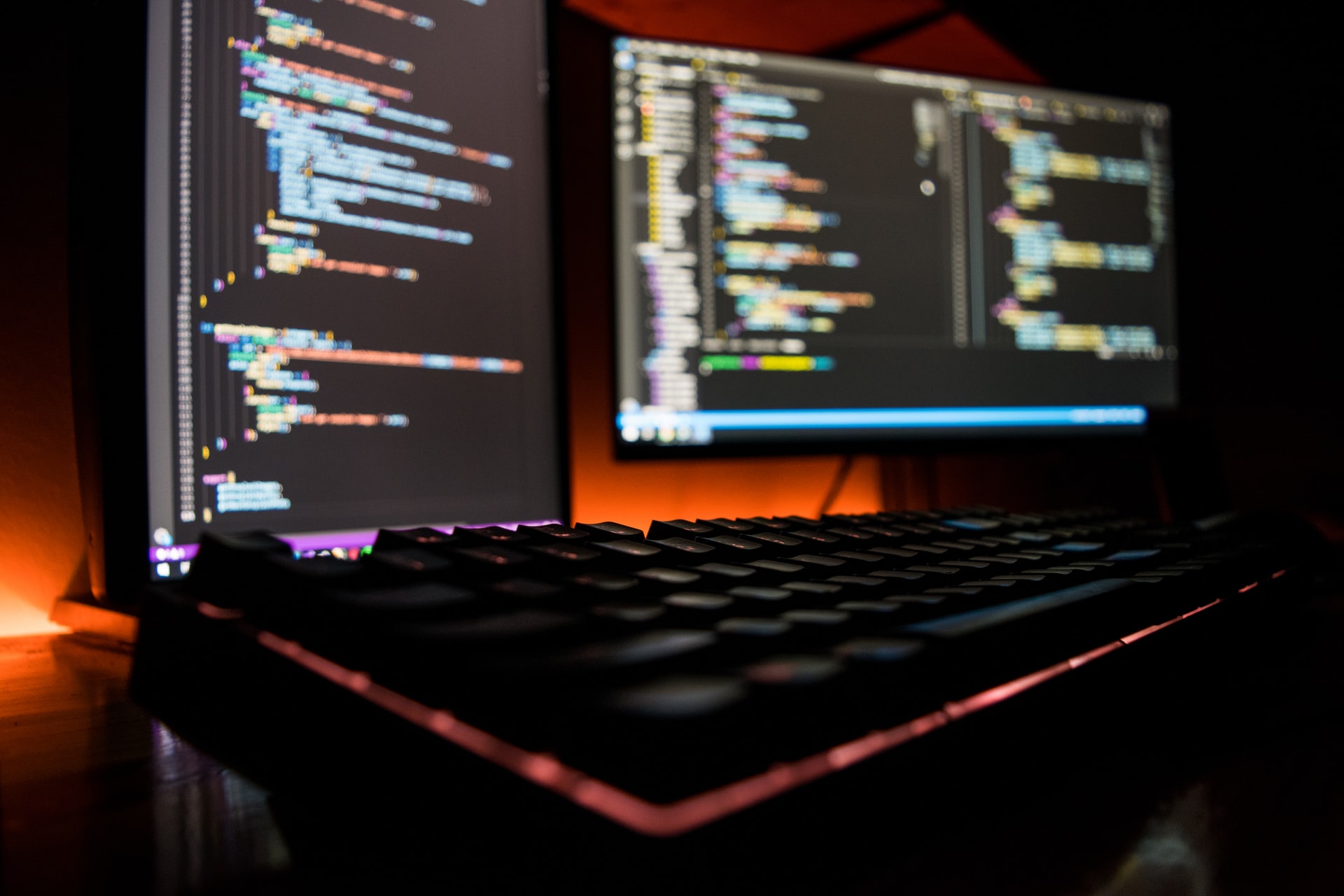
Every teenager today has probably at least once imagined himself or herself as a computer game hero or even its creator.
Today, the gaming industry is a niche that can offer a potential specialist career growth, a high level of salary and an interesting job that meets the interests of a newcomer.
And the biggest advantage of building a career in the online gaming industry is the constant growth and development. It’s a field that knows no boundaries. The game industry is growing so fast that it’s expected to be the job of one in five web developers in five years.
Today, anyone can try their hand at being an online game creator.
Even teenagers can try their hand at game development. Even kids as young as 14 and up can master the Unity engine. We’ll tell you a little bit about the platform.
Unity Engine Design
Unity is a game platform on which anyone can create a game from scratch, using pre-built presets with sounds, character prototypes, and game worlds.
Unlike other game systems, Unity provides free access to its tools for first-time developers.
The Unity Assets Store, a specialised data library, also enables you to find relevant media files, download or buy complete projects, and download your project for free or a fee.
Unity’s interface allows many third-party plug-ins to be integrated directly into the editor. Another feature of Unity is the use of C# (C-Sharp) in the development process.
Unity is cross-platform: games and applications developed on the engine can be played on different types of devices, including mobile phones, laptops, and game consoles.
How to start developing on Unity?
Unity is based on the concept of component-orientation. That is, any game is made up of a multitude of objects that are augmented by a variety of components. For example, when creating a platformer, developers make a GameObject. Added to it, there are graphics and a component responsible for the character’s control. Moreover, GameObject doesn’t limit the number of components, which are added. Working with this engine is based on creating the GameObject and using suitable components.
Visually, it may appear to be an extremely simple process. But in fact, to write a unique game that will make it to the top, you will have to write a lot of scripts (components) from scratch. In Unity, the scripts are written in C#, and some of them use JavaScript and Boo (a stripped-down version of Python).
Each object has mandatory components, such as Transform, which is responsible for positioning the object in the scene. There are also out-of-the-box components, such as Rigidbody, which is responsible for the simulation.
The whole point of programming in Unity3D is to create custom classes, which act as components in game objects.
The game classes are:
- Audio, responsible for playing music and having sound effects when moving;
- Settings, responsible for ensuring that the current state of the game corresponds to the current settings;
- Data, responsible for storing user data;
- Serializable Settings, which are used to save the game settings;
- Player, responsible for the behaviour of the player character.
- Health, responsible for the health of the player’s character.
- Scrolling, responsible for the constant movement of the background and background objects, etc.
Unity allows you to test your game in real-time without having to do any exporting or restarting.
You can also use completely pre-made templates with characters, artwork and audio files to create your first Unity game.
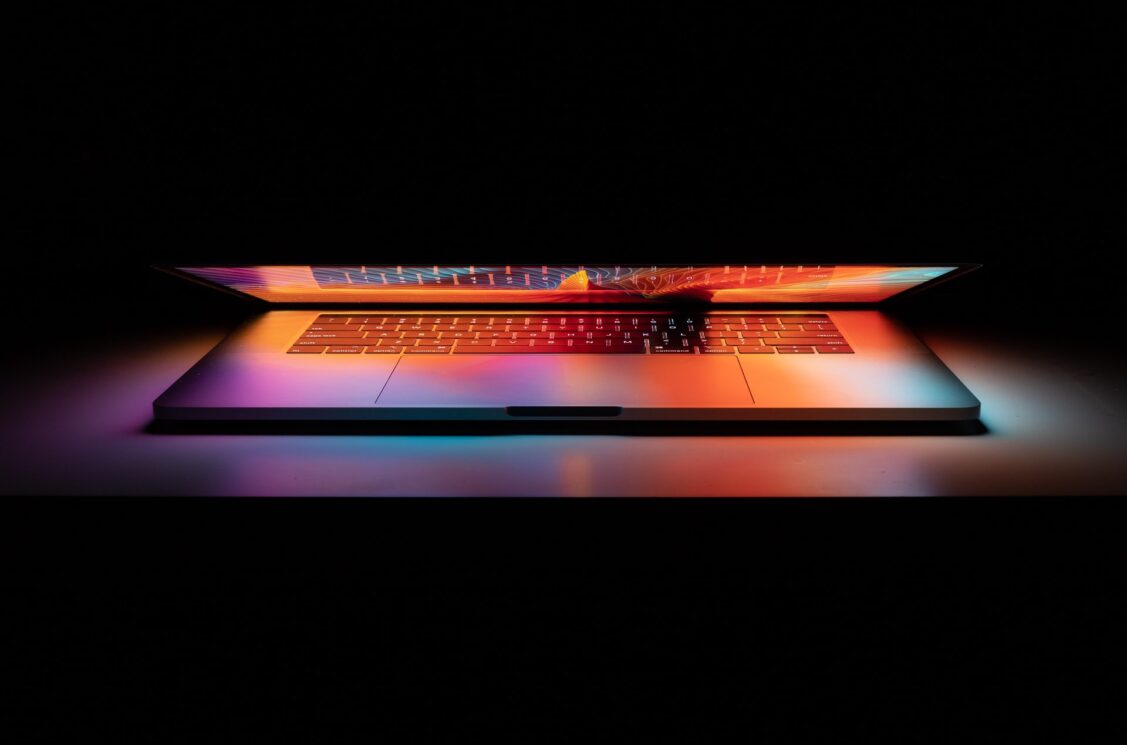
Games Examples
Of course, before learning anything, you want to know exactly what you’ll get in the end. For that reason, we’d like to take a look at a few projects that were created based on the Unity engine.
You must have heard of high-profile and major projects such as:
“Firewatch” with its amazing graphics that include a lot of detail;
“Virtual Rick-ality” with augmented reality;
“The Forest” a survival game;
“Inside, a mobile noir game;
“Kerbal Space Program, an amazing space-themed game.
These are just a tiny fraction of the projects that would be worth taking the time to play. In fact, there are innumerable such projects. If you decide to make games, it’s always a good idea to start learning the Unity engine.